What is a VPN. How to set VPN in computers. VPN negara | Root State.
What is a VPN?? How does a VPN works. How to set a VPN in computers.
By Chirag Sharma |
| What is a VPN. How to set VPN in computers. VPN negara | Root State. |
In today's article we will know what VPN is and how it works. Android smartphone users are increasing every day all over the world. Every day on the Internet, we find many things and do a lot of work on it, like online transactions, downloading movies and musics, give your personal details to sign in on other websites,Lots of videos on YouTube and so on. But it is very dangerous to share your personal details on the internet because the online world is full of bad people who can steal your personal details and also blackmail.
Hackers and snoopers are always on the lookout when they can steal the necessary data of a person and will be able to demand more money in return. But with the changing times, the security of the internet is being taken care of and some changes are also taking place in it. We are all lucky that in today's time while working online, we have an easy way to overcome the fear that we face every time and its name is VPN. You all must have heard about VPN, what is VPN and how does it work? Today I am going to tell you about it.
What does the term VPN means.
VPN keeps all types of data i.e. what is required and which is not necessary. Those who are common people and they use the internet for browsing, they can also use VPN service through VPN application on their phone or computer.
When it comes to Internet freedom in India, then there is a big hit over free internet here. This is because many times the local government does regular blocking and access restriction in different parts of the country, due to this, it becomes very difficult to download and uploading many times, sometimes you may also get Jail due to not following the rules.
In such a situation, we need some technology so that we can keep our identity safe. Keeping ourselves protected means that by using VPN it keeps our identity private and secure, while also helping to bypass many restriction.
How VPN works - How does a VPN works. VPN negara.
 |
| What is a VPN. How to set VPN in computers. VPN negara | Root State. |
When we connect our device with VPN, then that device works like a local network and whenever we search that website by putting it in our phone's browser which is blocked in our country then VPN will do its work Starts and sends the user's request to the blocked website's server via VPN and then shows all the content and information of the website from the user's device.
VPN negara
When you stay in one country and connect to the VPN of another country, that work is done through tunneling and that work gets done very easily because that website is not a block in the country that is in our country, then you After connecting to the VPN, then a network connection is created between that VPN and your VPN which remains encrypted, which means that no one can steal the personal detail from that network and then you access the website through that VPN negara .
For example, let me tell you that what Netflix is in India has just come, but before that when Netflix was not in India and if we had to watch Netflix, what would we do if we connect in India to a VPN whose server If it is in the US or in the UK, then after connecting, we can watch Netflix extensively through that server. In such a situation, neither Netflix is able to know that the user is in India because they think that the user is in the local network i.e. in the US and neither the restrictions that they have in India will be able to know because they will find that you The link that is normal is made from a server which is present in India only. VPN negara.
There are many software available on the internet to use VPN, some are free version and some are paid version which you can use by installing both in your smartphone and computer.
VPN negara
How to use VPN
Now then we have got a little information about what VPN is. In such a situation, we have to know how to use these VPNs in your Desktop Computer or SmartPhone.How to set VPN in your computer?
If you want to use VPN in your computer, then for this you have to use Opera Developer Software. Just you have to download and install that software.1. After installing first, you will have to open the app, now in it you will see an option of Menu in the top side, you will have to click on it, then click on Setting.
2. By clicking on Setting, you will have the option of Privacy and Security, then clicking it, you will see the option of VPN, there you will have to tick on Enable VPN.
3. By doing this, VPN will be activated in your Opera Browser, now you can access all blocked websites in it.
4. Now you can see VPN written near the URL of Browser, by clicking on it you can turn VPN on / off at any time, along with changing the location wherever you want.
Best Windows VPN Software for Computer
Although there are many VPN software available in Internet, but it is very difficult to choose the right VPN for them. So I have prepared a list of Best Windows VPN Softwares that you can install on your Windows 10 computer and save your identity. By the way, most of these VPN service are both free and Paid, so if you are a normal user then you can use Free VPN Service.- CyberGhost
- Hotspot Shield
- Finch VPN
- ZPN connect
- Windsribe
- Total VPN
- OpenVPN
- Tunnel Bear
- Zenmate
- Surf Easy

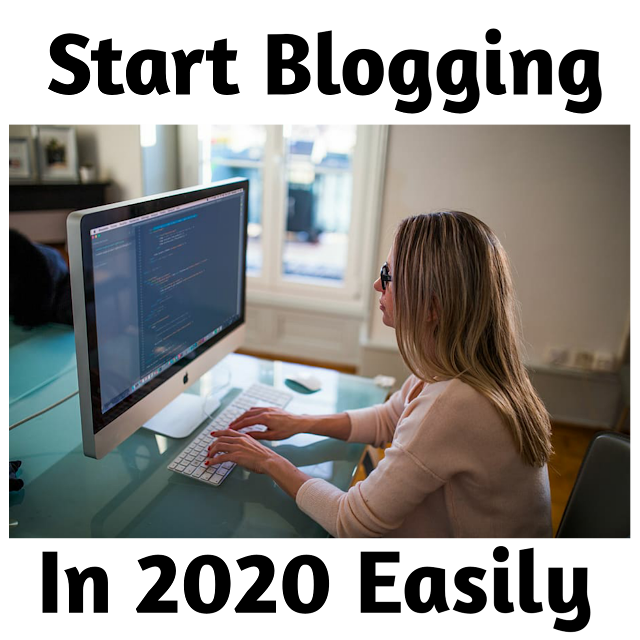

Comments
Post a Comment