How you can get YouTube link to Google Adsense
How you can get YouTube link to Google Adsense

How you can get YouTube link to Google Adsense
YouTube is the largest video sharing website in the world, where you can share your videos online and can also watch a lot of people are earning crores of rupees with the help of Youtube Videos Monetize, so you too at the moment For this you are thinking how to earn money from youtube but making money from youtube is not as easy as you are thinking you cannot make money till you monetize your youtube videos. !
What is YouTube Video Monetize
Monetization means monetization in Hindi Now you are wondering what is monetization, then I tell you in easy language, if you monetize your Youtube Videos, then after that advertisements (ads) start appearing in your videos. You will be able to earn something with the help of videos, if you want to know more about youtube monetization, what is the terms & condition for monetization, it is very important to read this post. Definitely read the meditation, now we come to our topic that how to start monetization in youtube.Before going ahead, I would like to share some things about making money from youtube, which will help you a lot going forward, if you have just started your carrier in youtube, then it is very important for you to know that if you If you want to get access to youtube, then it is very important to know some basic things about it, then you have to be successful in youtube, so follow these tips.
tips 1: Do not start monetization completely by making youtube channel, many people start monetizing after making 500-600 views after making youtube channel.
tips 3: Upload quality videos. From the very beginning, youtuber uploads a lot of useless videos so that you do not get subscriber and your spirit gets reduced, then those who make videos should look good.
tips 4: Upload at least one video in a week, if you have 10000 subscriber in your channel, then if you have just started, then you can upload as many videos.
tips 5: To subscribe to the video channel that you create, you must say why there is a lot of subscriber for the channel
How to start YouTube videos monetize
1. Click on Video Manager
Go to your channel in youtube and you will get the option of Video Manager, you have to click on it.2. Click on Channel then click on enable.
After clicking on the video manager, you have to click on the channel, after that you will get the option of Monetization in the bottom side, click on it.3. Click on Enable My Account
Now before you have to click on enable my account, before reading the guidelines and information, it is very important that you should know about it.4. Now select youtube Terms & Conditions and then click on i accept
As soon as you click on enable my account, a page will open in which there are some conditions of youtube which you have to believe, for that you have to select all the three options, then you have to click on accept i after that enable monetization in your channel. Will be done.
5. Now you will see $ sign in front of the video
Now you will see $ sign in front of videos. This means that your videos will now show ad, if the dollar sign of green color is not visible, then you have to enable monetization from there by clicking on the edit option of the video.Now you have monetize your YouTube videos, after this your ads will start appearing in your video and your earning will start, after that you will have to do a lot of important work or else your bank account will not be able to go! You have to link your youtube account with google adsense only then money will come in your bank account every month.
Add Google Adsense to Youtube Account and Monetize Youtube Videos
1. Click on Channel then click on view monetization settingsYou have to click on the channel again, after that where you were showing the option of enable before, click on it, you will get the option of view monetization settings.
2. Click on how will i paid then click on associate an adsense account
As soon as you click on view monetization settings, then you have to click on how will i paid under the guidelines and information.
3. Now sign in with gmail id
Now you have to login with Gmail ID or you can create new ID by clicking on create account. Note that if you already have an account on google adsense, just click on sign in. If you do not have an account in google adsense, then you cannot monetize YouTube videos without creating a new google adsense account by clicking on create account.
After doing all this, google will review your form, if your channel qualifies, then you will get an email from google that your google adsense account has been approved, now you can use the money of youtube in the bank account with the help of google adsense If you can send money, then in this way you can monetize YouTube videos in your youtube account and send your earned money directly to your bank account by linking your youtube account with google adsense.



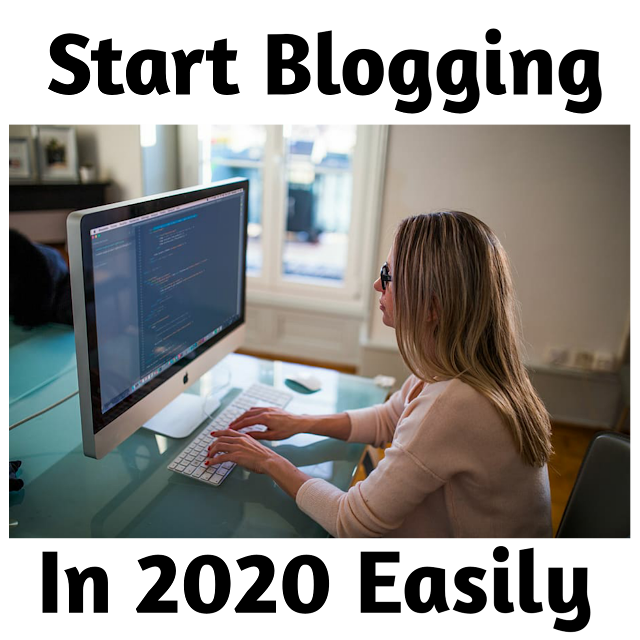

Comments
Post a Comment